One of our primary goals with Astroneer is to provide an open-ended gameplay experience that incentivizes creative problem solving. The socket (snap) system is a big part of this desire, and it was specifically designed to facilitate as-of-then unplanned gameplay systems and interactions. With this update, we’re introducing our first new system that leverages that potential: say hello to Augments!
WHAT ARE THEY?
The short answer is that Augments are items that modify and tune the behavior of the things they’re attached to. While each individual Augment serves a very specific function, when used together, they can yield entirely new gameplay possibilities.
HOW DO THEY WORK?
Augments work like any other item: simply snap one to an object, and if that object can use it, you’ll see the Augment’s Status Light blink on.
For this initial release, we’ve limited the use of Augments to the Deform Tool. You can access the Deform Tool’s slots by clicking it while your backpack is open. This pulls up the tool allowing you to simply drag an Augment onto an available slot.

1 – Open your backpack and Click on the Tool. 2 – Your tool will expand, making it interactive. 3 – Snap your augments to the tool.
Augments are equipped from the top-down. If more than one Augment is attached that modifies the same behavior, only the top-most one will be equipped (as indicated by its Status Light). Once you’re done making changes, you can click the Deform Tool to close it, or simply close your backpack to close them both.
WHAT DO THEY DO?
Now that we know how Augments work, let’s take a look at what they can do. We’ll start with the Terrain Analyzer Augment .

The Terrain Analyzer allows you to analyze a specific type of terrain (indicated by it’s color). This is done by removing the sampled terrain, which will slowly fill a progress meter on the Augment.

As you collect terrain, the analyzer’s meter will fill with the colour of terrain you are analyzing.
Once analysis is complete, the Terrain Analyzer has two different effects on the Deform Tool:
1 – When adding terrain, it’s tinted with the sampled color.
2 – When removing terrain, only terrain matching the sampled color is effected.
BETTER TOGETHER
Let’s turn to another Augment, the Inhibitor.
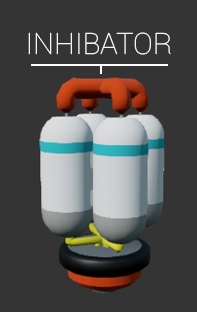
On its own, the Inhibitor simply disables the functionality of the object it’s attached to. In the case of the Deform Tool, it disables the actual deformation process while using the tool. Secondary effects, however, remain fully-functional. These include clearing any non-terrain features (like plants and rocks) and gathering exposed resource deposits when using the Remove Mode. Or, in the case of the Add Mode, terrain tinting.
Which brings us back to the Terrain Analyzer. When the two Augments are combined, you can ‘paint’ the surface of terrain, without deforming it. You can see that being used in the trailer for this update:
While the artists in our midsts are likely rejoicing, there’s a practical utility to this combination as well. You can ‘paint’ a section of terrain in order to single-it-out for other deformation effects, such as surface-clearing (I.E. collecting Organic without collecting the Terrain underneath it) or selective terrain removal. Going forward, we’ll be working to introduce even more situations that will benefit from this level of control.
WHERE DO WE GO NOW?
While we’re excited for the gameplay enhancements provided by this first batch of Augments, this is just the beginning. Here’s a taste of things you can look forward to with future updates:
Increased Augment Compatibility: Sure, it’s cool to control the color of Terrain, but what happens when you hook a Terrain Analyzer up to a Printer? Or a Narrow Mod to a Rover? Goal number one is getting that Status Light to turn on as much as possible!
Expanded Functionality: We’re calling it the ‘Terrain’ Analyzer for a reason. Color is the obvious difference in terrain, but what about mineral composition? Density? Friction? We’ll be adding all sorts of new properties to the Terrain System going forward, and the Terrain Analyzer will be there to analyze them all!-
Never Say No: Want to hook up two Terrain Analyzers side-by-side? So do we. For now, we’ve made Augments of the same type mutually exclusive, due to a mixture of technical and design challenges that aren’t easy to solve. But we couldn’t call ourselves Astroneers if we weren’t willing to give it a shot! While it’s too soon to make any guarantees, our hope is to ensure equipping one Augment never disables another.
In general, we want Augments to be a force-multiplier on the Astroneer toolkit. We’ll be keeping a close eye on the community as they get their hands dirty with this initial set, and we’re eager to get your feedback on where you think they can go.
We’ll see you in the Cosmos.
-Aaron
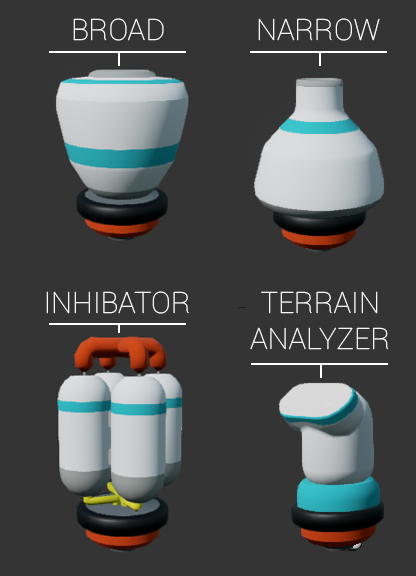



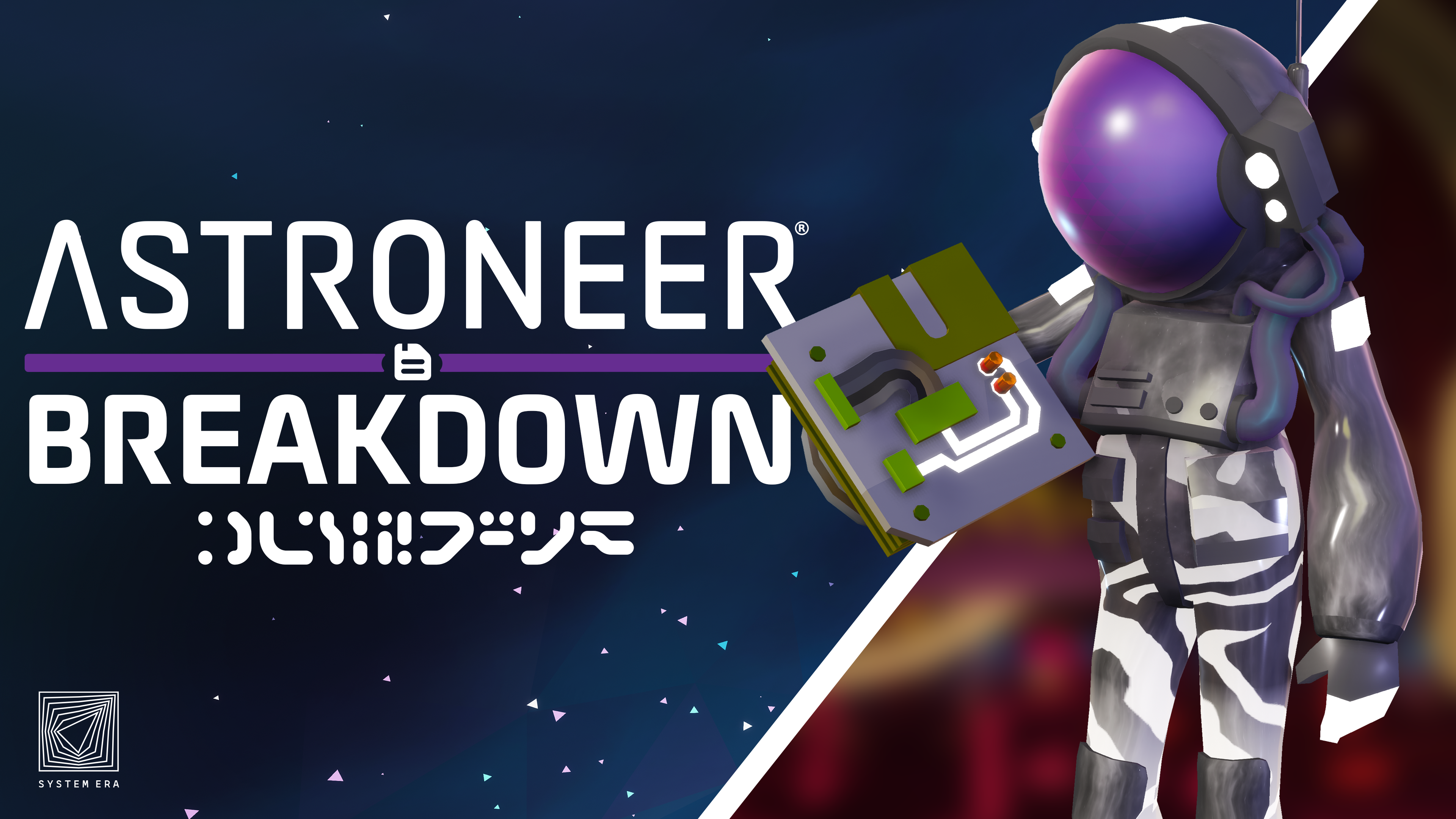
More Astroneer Content in These Places