
This massive update adds new items, gameplay missions, and an updated compass to help you on your travels! It goes live later today, March 31st!
Watch the trailer here:
Updates
Missions
Missions have been added to aid players in the exploration of the world and the tools used in their journeys. Missions provide helpful rewards for those who undertake them and can help boost progression.
Features
Mission Log

- New control panel used to track missions and progress of objectives
- Missions Logs attached to Landing Pads are used to claim physical rewards
- A Backpack Mission Log is accessible via the new Action Wheel interface and can be used to claim Bytes & schematic rewards
Rewards
- Missions provide a variety of rewards including Bytes, schematic unlocks, and physical items
- Rewards must be claimed at a Landing Pad
Notifications
- UI toasts and tags appear when there are changes in mission or objective status, or new missions are available to pursue
Big Power
Multiple new power generating items along with a full rebalance of power generation and consumption.
New Items
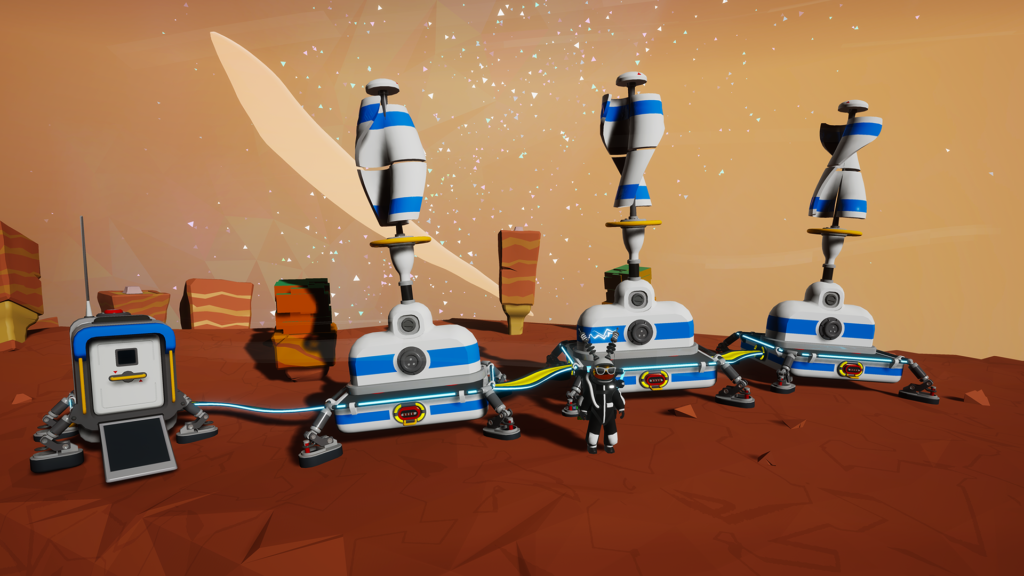
Large Wind Turbine
- Byte cost: 3500
- Recipe: 1x Aluminum Alloy, 1x Glass, 1x Ceramic
- Printer: Medium

Large Solar Panel
- Byte cost: 4000
- Recipe: 1x Aluminum Alloy, 1x Glass, 1x Copper
- Printer: Medium

XL Wind Turbine
- Byte cost: 4500
- Recipe: 1x Iron, 1x Ceramic, 1x Graphene, 1x Aluminum Alloy
- Printer: Large

QT-RTG
- Rewarded by missions and rarely found while exploring.
Compass

The compass has been completely revamped and enhanced with dynamic navpoint tracking!
- Object Tracking: Certain objects (such as Shelters and Beacons) are automatically tracked.
- Compass Navpoints: The closest objects of each type are displayed on the compass as navpoints, showing the distance, elevation, and direction to each object.
- True North: North on the Compass now points to the correct pole of the planet.
- Odd Stone Labels: Chambers on the Odd Stone are now labeled with their location on the planet (North, South, Equator).
- Enhanced Probe Scanner: The Probe Scanner now displays a navpoint for the probe it is tracking whenever the Scanner is active.
Power Generator Changes
Small Generator
- Output increased to 2.0U/s
- Duration per Organic increased to 120s.
Small Wind Turbine
- Output increased to 1.5U/s.
- Recipe changed to 1x Ceramic
- Byte cost reduced to 300.
Small Solar Panel
- Output increased to 1.0U/s.
- Byte cost reduced to 300.
Small Battery
- Recipe changed to 1x Zinc.
Power Cells
- Recipe changed to 1x Graphite.
Medium Generator
- Output increased to 9.0U/s.
- Duration per Carbon increased to 120s.
- Byte cost reduced to 2000.
Medium Wind Turbine
- Output increased to 5.0U/s.
- Recipe changed to 1x Aluminum, 1x Ceramic.
Medium Solar Panel
- Output increased to 4.0U/s.
- Byte cost reduced to 2000.
Medium Battery
- Throughput increased to 5.0U/s.
- Capacity increased to 512U.
Solar Array
- Output increased to 14U/s.
- Recipe changed to 1x Copper, 1x Glass, 1x Graphene, 1x Aluminum Alloy
Power Consumer Changes
Portable Oxygenator
- Draw decreased to 1.0U/s.
Smelting Furnace
- Draw increased to 5.0U/s.
Large Printer
- Draw increased to 5.0U/s.
Soil Centrifuge
- Draw increased to 6.0U/s.
Chemistry Lab
- Draw increased to 10.0U/s.
Atmospheric Condenser
- Draw increased to 20.0U/s.
Medium Shredder
- Draw increased to 5.0U/s.
Large Shredder
- Draw increased to 7.5U/s.
XL Shredder
- Draw increased to 10.0U/s.
Action Wheel

Following the success of the emote wheel, we’ve added a new interface for accessing a core set of tools through a single key/button.
Actions
- Catalog (Still available through the dedicated shortcut key/button)
- Mission Log
- Compass
- Drone (Creative Mode only)
- Terrain Tool Menu (Creative Mode only)
Quality of Life Changes
Along with the Compass and Mission Log, the Catalog can at last be opened while seated in a Shelter or Vehicle, when opened through the Action Wheel.
Selection Wheel Improvements
The Action Wheel adds some usability improvements that we’ve also extended to the Emote Wheel.
- Hold/Toggle Option: Added a menu option to open selection wheels with a key/button press, instead of a hold. Selections are made by pressing the selection wheel key/button a second time, instead of releasing the held key/button.
- Quick Access: The last selected option can be reactivated by tapping a selection wheel key/button.
EXO Salvage Initiative
The EXO Salvage Initiative returns for a limited time! Assist EXO in cleaning up debris items and shipping them off using the Request Platform. Collect, package, and export!
EXO now accepts Scrap resource nuggets as well, so industrious Astroneers can put their automated shredders lines to use.
EXO Dynamics will give rewards for participation, these include:
- “Salvage Throwback” Bundle – Rewarded for reaching 1500 Points
Contains cosmetics rewarded from the previous year:- “Turret-a-porter” (Mask)
- “4ML A-TYRE” (Hat)
- “Salvage Chic” (Palette)
- NEW “Wired” Hat – Rewarded for reaching 5000 Points
- NEW “Going Green” Palette – Rewarded for reaching 8000 Points
- Useful incremental rewards along the way and randomized recurring rewards at the end of the event – including QT-RTGs!
Customization Menu
Players now have an option in the main menu to assemble outfits from their list of cosmetics by combining an available suit, hat, mask, visor or palette and saving that outfit to easily swap.
Dedicated Server Support for PS4
PS4 Players can now play with Astroneers on other platforms by hosting their own dedicated server or joining another player’s server. See server setup instructions here: https://blog.astroneer.space/p/astroneer-dedicated-server-details/
Bugs
The following bugs have been fixed as of version 1.19.134.0:
UI
- [AS-14628] Fixed a typo in the catalog description for the Oxygen filter
- [AS-14373] Added the power draw on the Portable Oxygenator to the catalog description
- [AS-14686] Fixed a typo in the credits
- [AS-14104] Fixed a bug where the HQ Mode warning in the settings menu was overlapping the scroll bar in some languages
- [AS-14168] Fixed a bug where broken shelters were missing an Astropedia prompt on the tooltip
- [AS-14171] Updated the item description for Power cells to remove a typo
- [AS-14388] Fixed an issue where the keys shown on the Shuttle speed tooltips would not change when the keys were rebound
- [AS-14463] Fixed an issue where the tooltip on the Portable Oxygenator just displayed as “Oxygenator”
- [AS-14491] Removed some old tooltip text from plants on Atrox that should have been cleaned up after the October 2020 event
- [AS-14688] Fixed a bug where beacons would stop displaying after a player used the “Respawn at Starting Shelter” option while on a planet other than Sylva.
- [AS-14530] Fixed a bug in the store where the controls in the bottom right would not properly update when using the keyboard to navigate
Power
- [AS-14788] The Portable Oxygenator no longer uses double the required power while in the backpack
- [AS-14760] Fixed a bug where the backpack battery would drain before generated power was used
Inputs
- [AS-14169] Fixed a bug where the D-pad on controller was not consistently increasing the size and speed of the terrain tool in Creative Mode
- [AS-13988] Fixed a bug on PS4 where input was not locked immediately after trying to join a multiplayer game
Crashes
- [AS-13818] Fixed a crash that could sometimes occur when flying to another planet in a shuttle
- [AS-14520] Fixed a crash that could sometimes occur when saving and quitting a game session
- [AS-14666] Fixed a crash that could sometimes occur when attempting to join a server while already in game
- [AS-13953] Fixed a crash that could sometimes occur due to tether placement
Audio
- [AS-13853] Fixed some missing SFX when walking on foliage
- [AS-14363] Fixed a bug where terrain tool audio would persist for clients if they left and reentered relevance while another user was deforming terrain
Miscellaneous
- [AS-14464] Fixed a bug where the terrain tool would sometimes load with the wrong color palette
- [AS-14322] Players can no longer research medium resource canisters in the research chamber
- [AS-11907] Fixed a bug where autopull was not always working on other sources of a resource when an attached resource canister had output disabled
- [AS-14372] Fixed an issue where gas canisters slotted on the Chemistry Lab were not properly saving their states
- [AS-12437] Fixed an issue where the Soil Centrifuge would become broken if it lost power during its spin cycle
- [AS-11985] Fixed an issue where terrain would sometimes disappear in multiplayer games after dying or flying between planets
- [AS-4304] Player indicator lines should now have the correct color for both host and clients
Congrats for making it this far! If you want even more content: Check out our most recent vlog:
https://youtu.be/3xFO9yubPs8
And stick with us to hear more about our next update <3
-jt




More Astroneer Content in These Places